Data Store
SF Store
- Referrer Contact Information
- (Optional) Associated Sales Rep
- (Optional) Rewards Received
- Referee Free Trial Record
- Paid Accounts
NextBee Store
- Referrer profile along with SF record ID
- Referral Invites
- Invite Open/Click Data
- Referrer Rewards
- Reward Preferences
Under The Hood
Referrer Registers
Create a new ‘Contact,’ ‘Personal Account’ or custom object ‘Referrer’ (optionally, assign it to Sales Rep through SF workflow) and persist this record ID information in NextBee ‘s system. Each referrer record in NextBee has a unique SF ID and this ID is used for the tracking purposes.
Referee Signs Up for Free Trial
Based on (referrer) URL parameter (which has the referrer’s SF ID passed by NextBee) set cookie on user’s browser and when the user signs up for trial, pass this value as hidden field in your sign-up form. Similarly, for telephone call in lead, if user is referred by a particular referrer, then enter referrer’s SF ID in the lead record.
Converts to Paid Account
NextBee server will query* each night the trials(and associated converted opportunity records) with non-empty referrer value (optionally within specific campaign) and issue referrer either waiting credits (for trials) and approved credits for paid opportunities.
Referrer Claims Reward
When a referrer receives credit points or redeems reward, NextBee collects tax forms and referrer reward details to referrer’s record in SF. Optionally, each activity of the referrer (sending emails or sharing social posts can be posted to SF records). It is also possible to give ad-hoc credit to a referrer and NextBee’s system can pull in this data to give the referrer bonus points.
Implementation Details
Step 1 - Define Workflow in NextBee
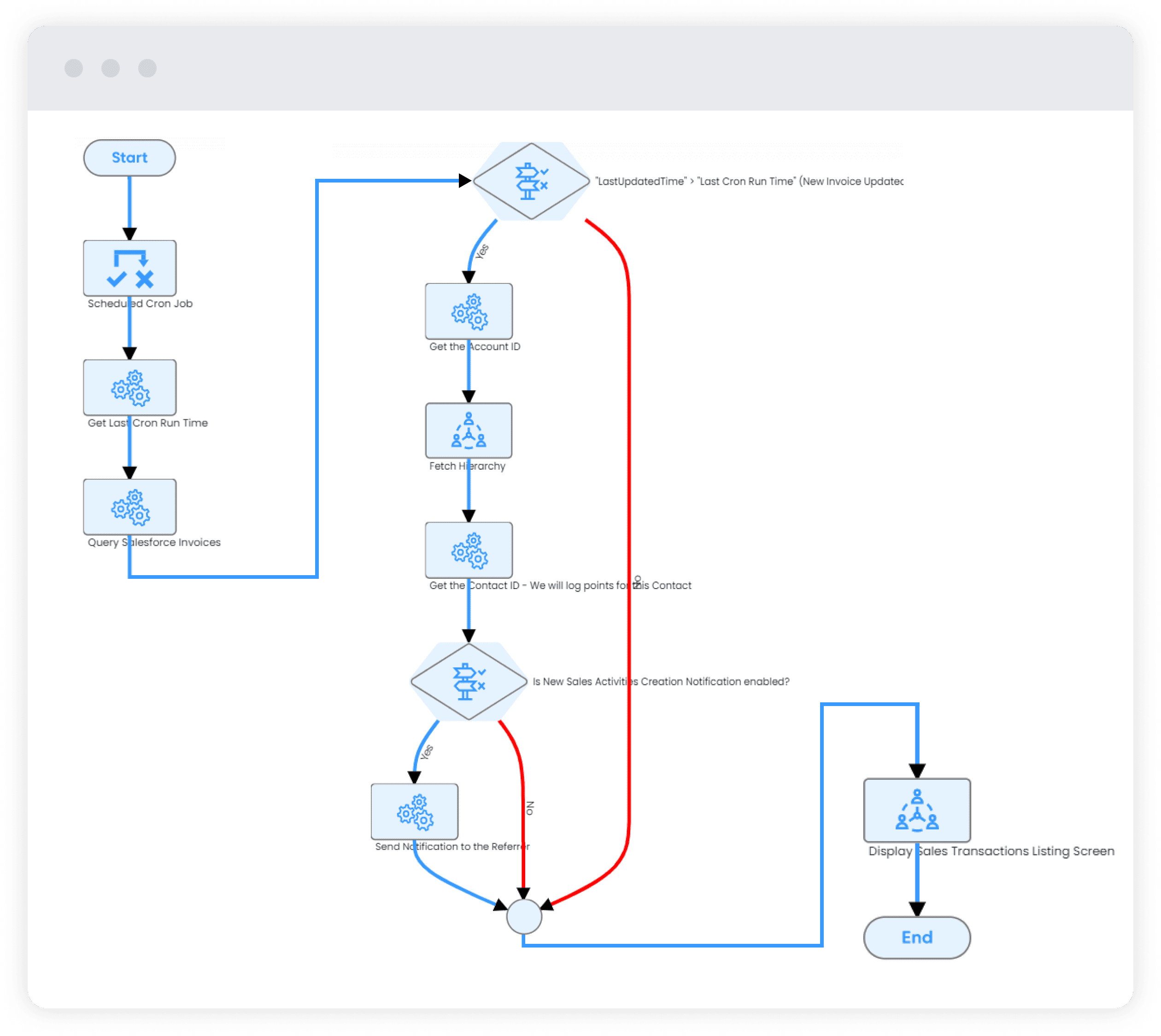
Step 2 - Data Mapping for Connector in NextBee
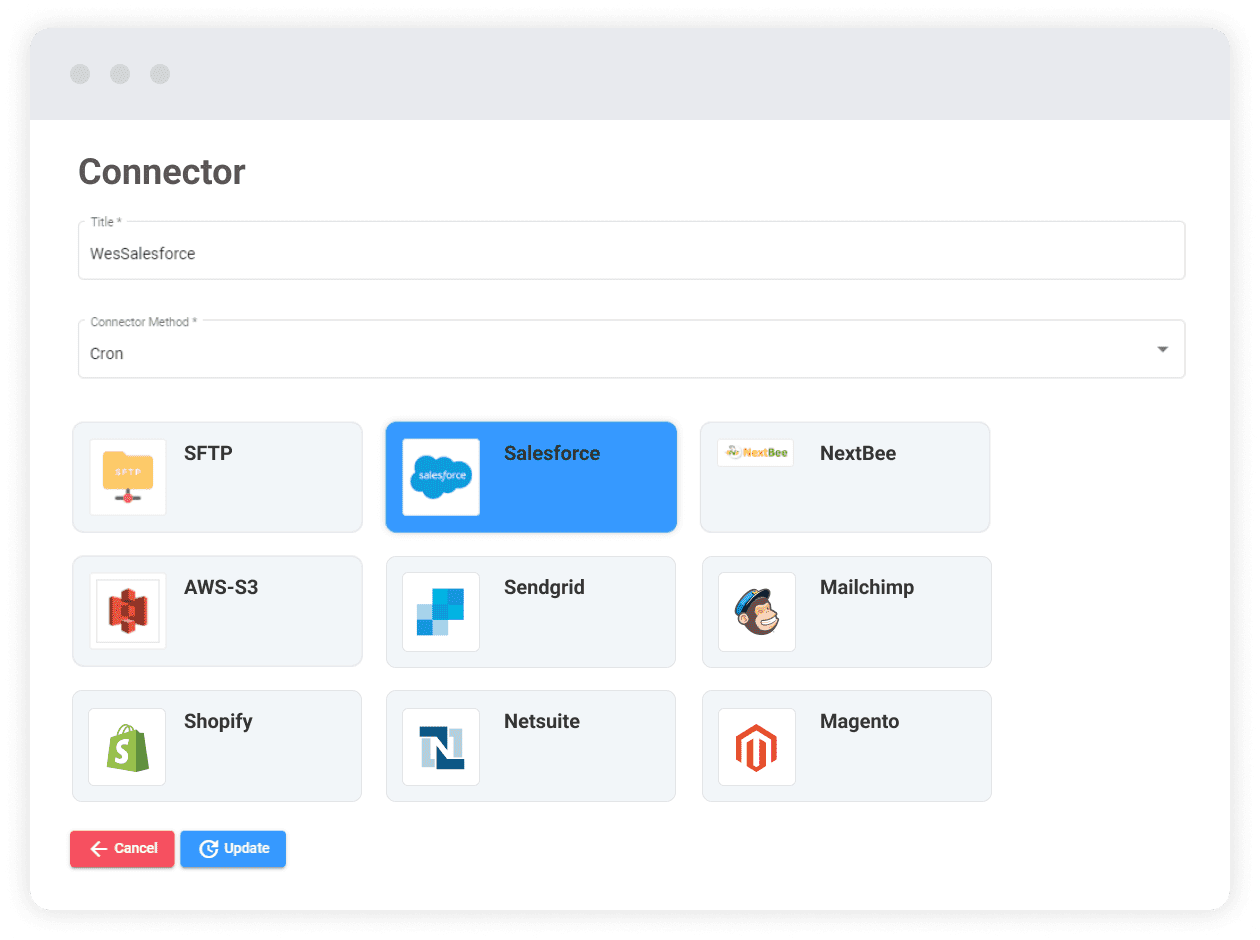
Step 2 - Data Mapping for Connector in NextBee
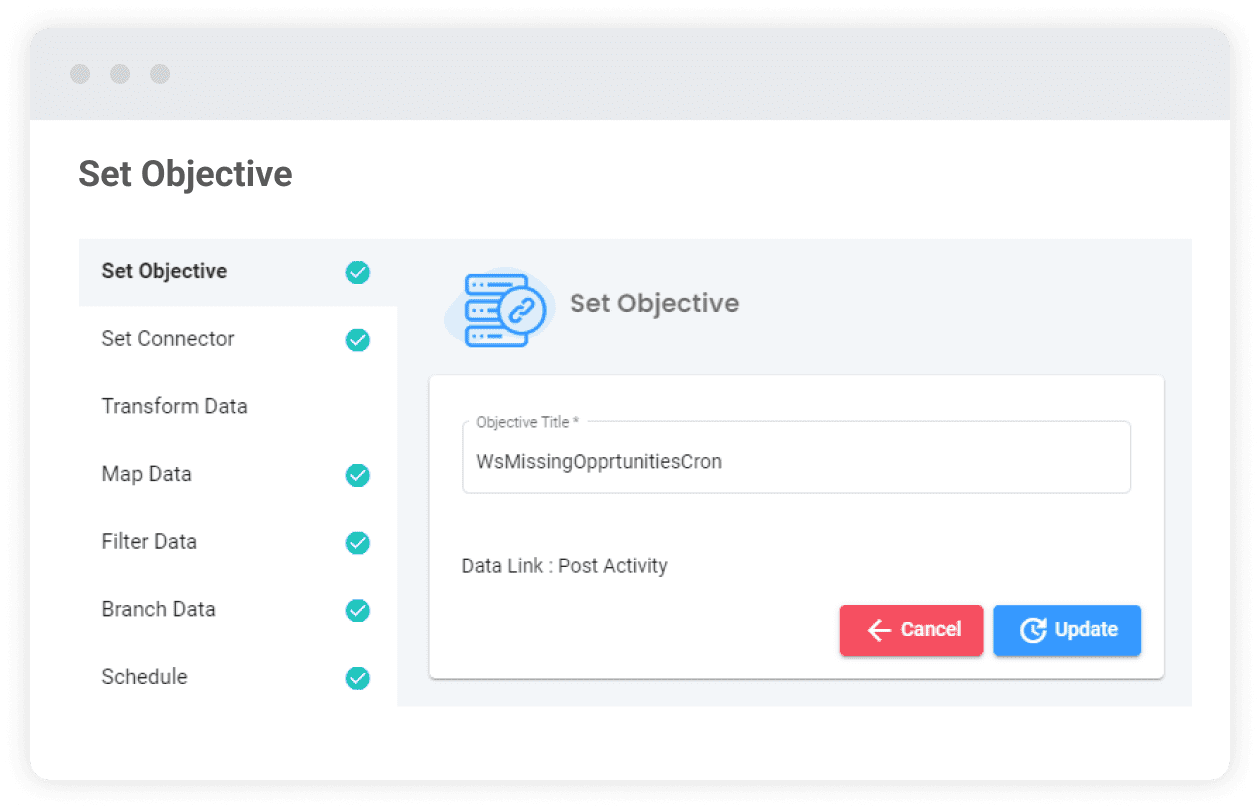
Step 2 - Data Mapping for Connector in NextBee
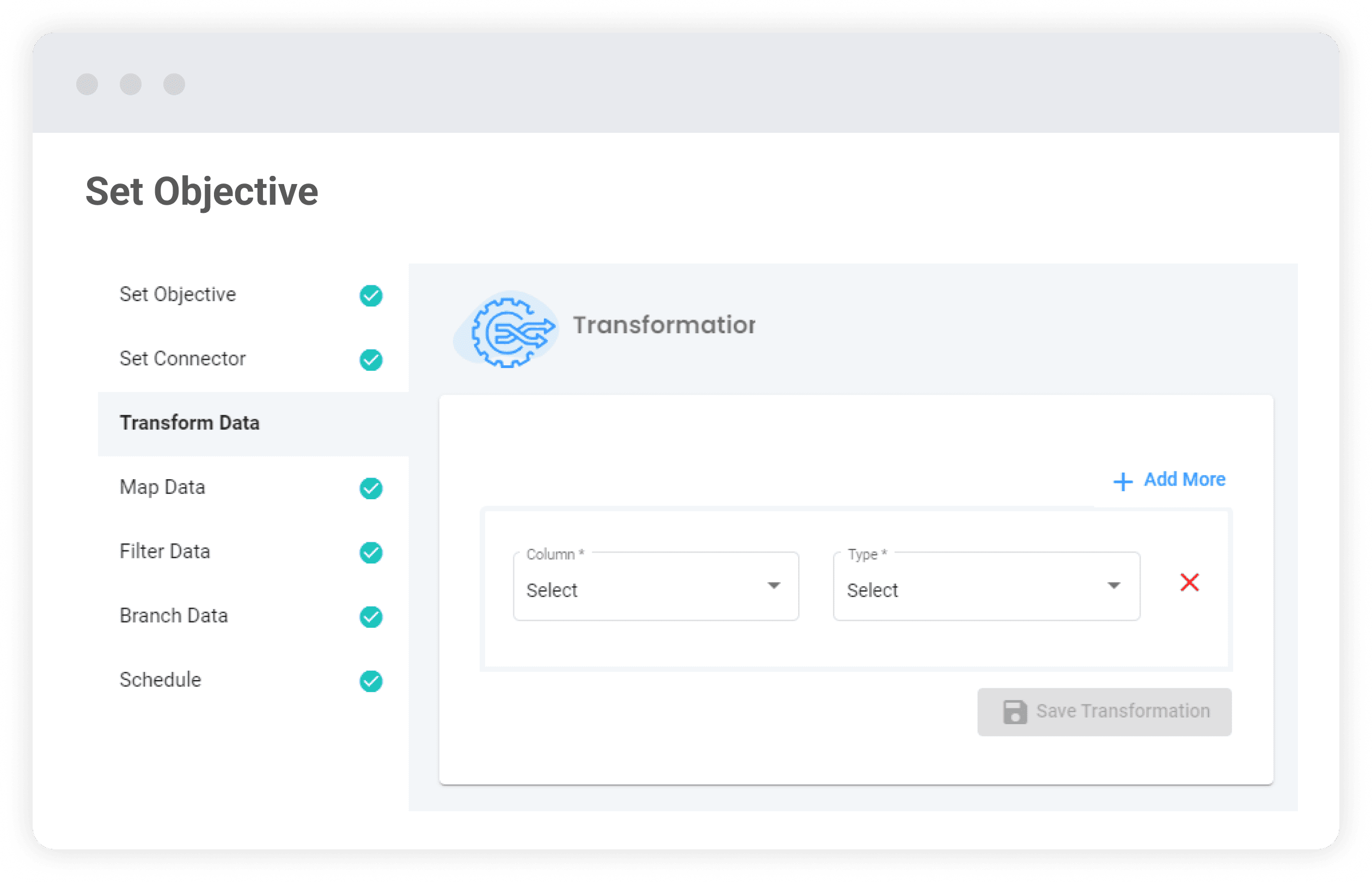
Step 2 - Data Mapping for Connector in NextBee
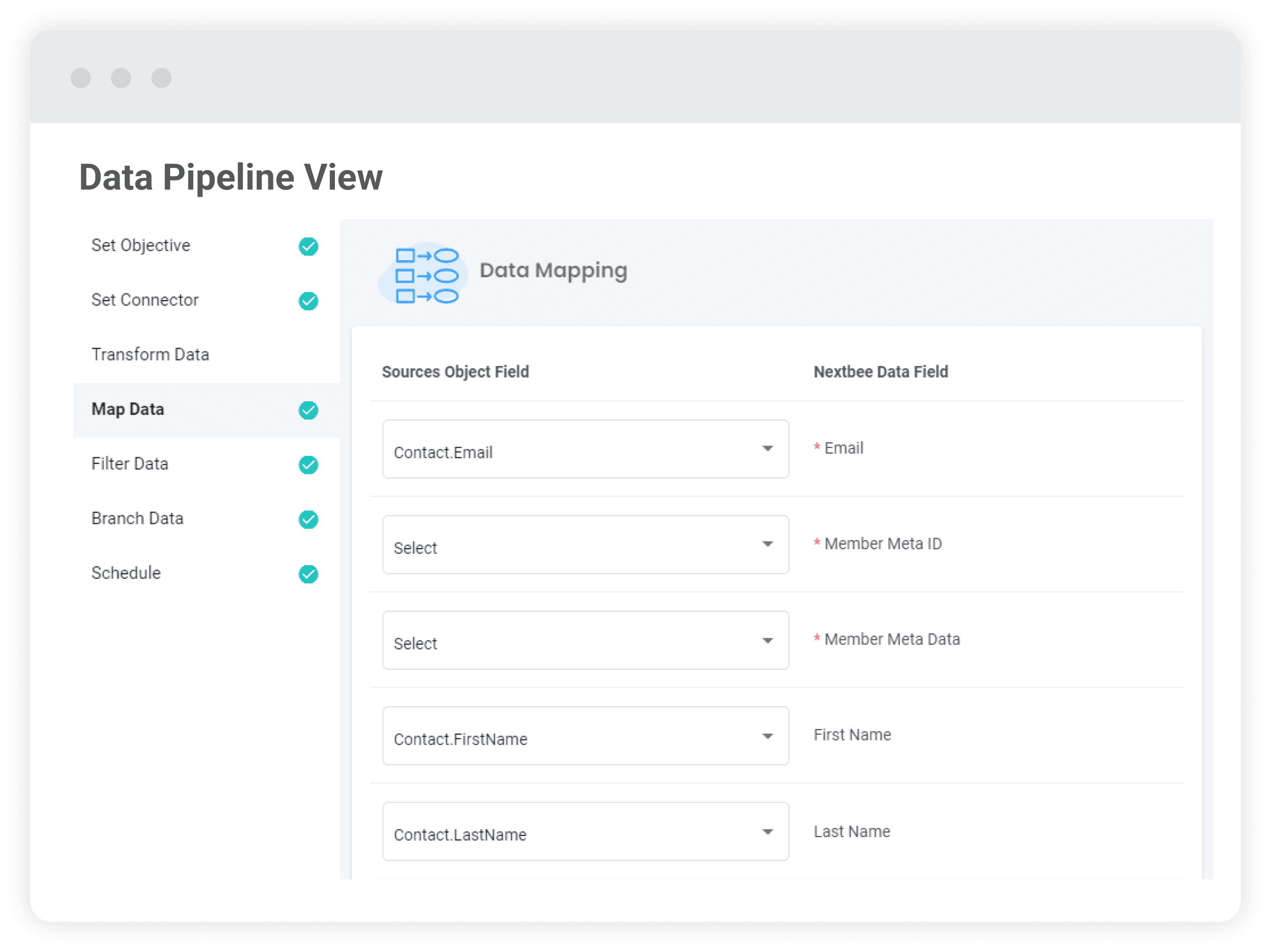
Step 2 - Data Mapping for Connector in NextBee
Data Pipeline View
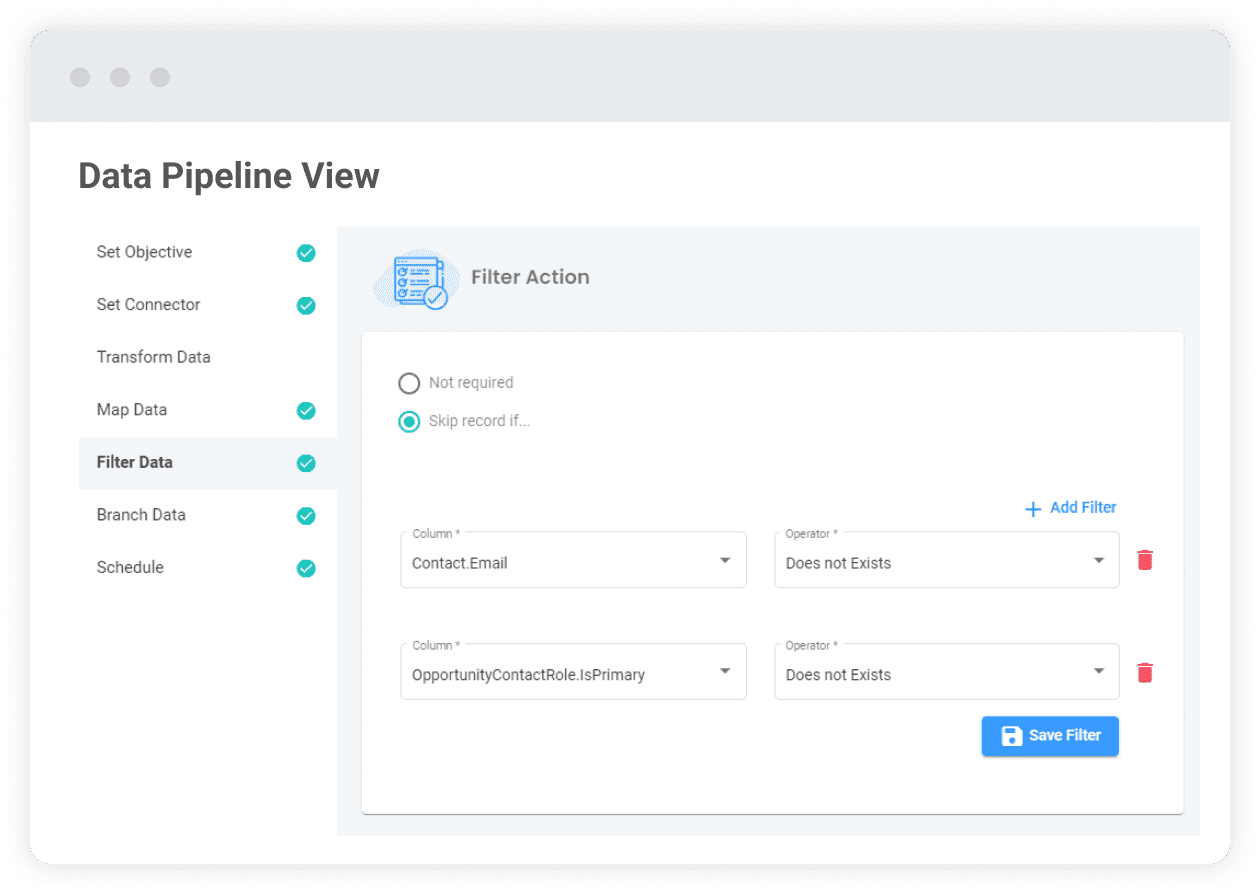
Step 2 - Data Mapping for Connector in NextBee
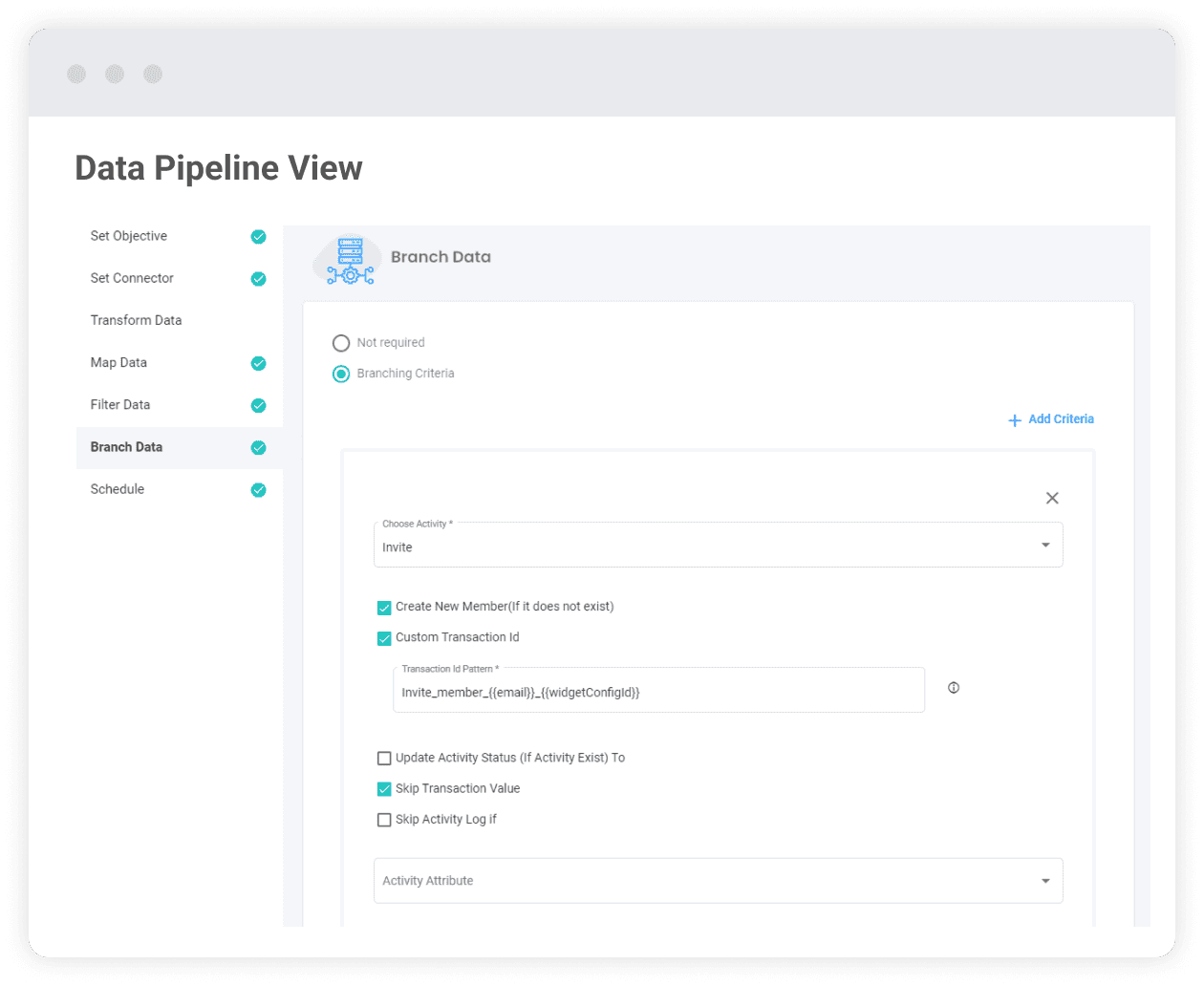
Step 2 - Data Mapping for Connector in NextBee
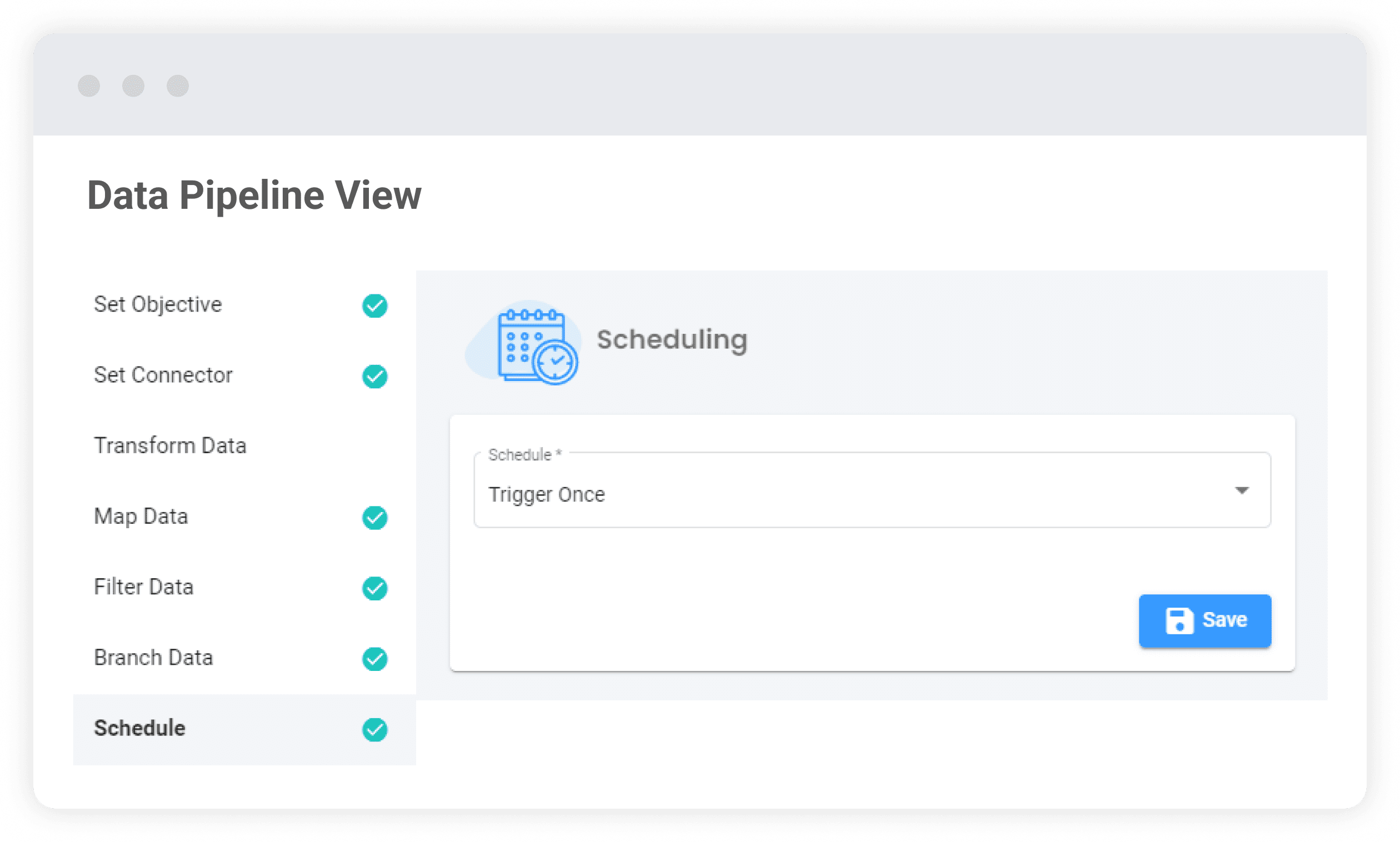
Implementation Details Step 3 - Data Flow

Client Team
1. Create custom fields and custom objects in SF
2. Give NextBee team access to the Enterprise WSDL
3. White list NextBee QA team IP address to review data

Next Bee Team
1. Query SF data and map that to NextBee data objects with custom data parser matching client’s SF data schema
2. Process NextBee data objects
3. (if desired) Post Data Back to SalesForce
Alternate Option: By default, NextBee polls the data every night for updates but possible to install code in your Salesforce org to trigger POST calls (Salesforce streaming APIs) to NextBee end points on record update

